Editor's review
While using MS Outlook email client in your office you must have stored your clients and customers contacts within it for easy accessibility. With loads of contacts stored within MS Outlook, any corruption in your contacts stored in OST file due to accidental shutdown and application crash would put you in an embarrassing situation. Well, if you already have confronted such problem then you needn’t worry as you can take the adept assistance of OST Contacts Recovery 1.0. The utility facilitates you in recovering your corrupted OST file of your MS Outlook, and also converting data into PST, CSV, and vCard format.
OST Contacts Recovery aids you in recovering and converting your OST file contacts into PST, CSV, or business cards format. For beginning the recovery procedure you’ve to launch the application and then you’ve to choose and address book file from your system. After selecting the MS Exchange contacts file the program immediately displays the name, email, address, business phone, and other details in the mid lower area of the screen. Now you’ve to select from the options to save the contacts as Outlook PST file, vCard file, or CSV file. Choosing one option, click ‘Save Contacts’ button for commencing the contacts saving process. The program expertly recovers lost contacts from OST contacts files of MS Exchange without requiring many efforts on your part. It can competently recover and restore the accidentally deleted or unreadable contacts of OST file. The utility compatibly functions with MS Outlook 2000, 2002, 2003, XP, and 2007, and can be installed over Windows 2003, XP, 2K, and Vista operating system.
With the OST Contacts Recovery you can effortlessly get your contacts recovered and restored from the Exchange OST file. The application is assigned with 4 rating points considering the commendable functions and remarkable performance.


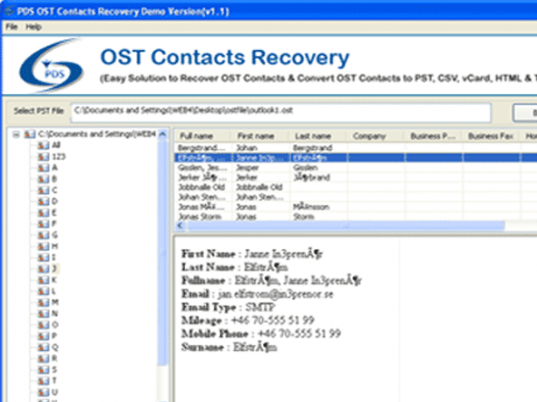
User comments